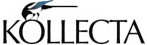27.1.2008 #4 – Beryllium release
This release added functionality for members interested in exchanging spares of items they have, or item they want. Included in the release:
- As well as ticking ‘I have’ for an item in Kollecta, members can also tick ‘Sell’ and ‘Want’. You can enter a price you’d sell or buy the item for, or leave it blank if you prefer – instead of Buy or Sell buttons being presented to the ‘other’ member, they’ll see an offer button.
- Clicking on the Sellers page shows all members who have that item for sale.
- Clicking on the Buyers page shows all members who want to buy that item (have it in their want list).
- Important! The introduction of ‘My Talk’ functionality. On a Sellers or Buyers page you’ll see a green speech bubble:
 .
. - If you want to talk to the other member about their item, just click on the green bubble and enter a message. Easy!
- Both you andthe other member are involved in the conversation. So, the ‘My Talk’ appears on both member’s ‘My Talk’ pages (kind of obvious, really). This page shows all conversations you’ve had or are having with other users. There are two icons in use here. Where you see:
 , this means there’s a reply you haven’t yet read (exciting!). Where you see:
, this means there’s a reply you haven’t yet read (exciting!). Where you see:  this means you’ve already read the reply.
this means you’ve already read the reply. - So, you can communicate back and forwards, either confirming details about things like shipping etc, or just chat about the item itself if you like.
- You get awarded Kollecta points for doing exchanges. Both members get to rate each other too.
- When someone sends you a new ‘My Talk’, you’ll receive an email notification. You can switch this off in your Profile Preferences… but you might not find out about the new message until much later…
- Every member has a ‘My Exchanges’ page too. There you can see exchanges you’ve done in the past, and do actions on ones in progress (such as notifying the buyer you’ve shipped the item, and so on).
‘My Talk’ will be spreading to other parts of the site fairly soon, so keep an eye open for it! If you have questions about it, contact support via the email link on the site.